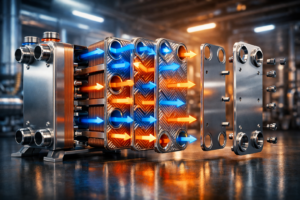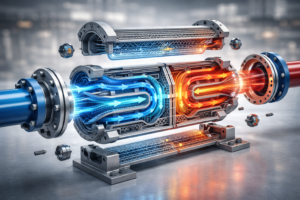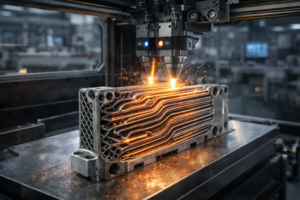In today’s digital landscape, brands need engaging content to capture audience attention. One of the most powerful ways to achieve this is through 3D explainer videos. These visually appealing animations break down complex ideas into simple, compelling stories, making them an essential tool for marketing, training, and brand awareness.
If you’re looking to create a 3D explainer video that drives engagement and boosts conversions, this guide will take you through the entire process, from conceptualization to optimization.
Understanding 3D Explainer Videos
What Is a 3D Explainer Video?
A 3D explainer video is a short, animated video that uses three-dimensional visuals to explain a product, service, or concept. These videos go beyond 2D animations by incorporating depth, perspective, and realistic movements, making them more immersive and visually appealing.

Difference Between 2D and 3D Explainer Videos
While both 2D and 3D explainer videos serve the same purpose, they differ in execution:
- 2D Explainer Videos: Use flat illustrations and simple animations.
- 3D Explainer Videos: Provide a more realistic and engaging experience with detailed animations, lighting effects, and lifelike characters.
Benefits of Using 3D Explainer Videos for Your Brand
- Higher Engagement: Captures attention more effectively than static images or text.
- Better Understanding: Communicates complex ideas in an easy-to-digest format.
- Stronger Brand Identity: Enhances brand recognition through unique visual elements.
- Higher Conversion Rates: Encourages potential customers to take action.
- Versatile Usage: Can be used for marketing, training, sales pitches, and product demonstrations.
- Social Media Optimization: Performs well across platforms like YouTube, Facebook, Instagram, and LinkedIn.
Planning Your 3D Explainer Video
Defining Your Goal and Target Audience
Before creating your video, determine its purpose. Ask yourself:
- Is it meant to educate, entertain, or convert?
- Who is your target audience?
- What action do you want viewers to take?
- Where will the video be distributed (website, social media, ads, etc.)?
Understanding your audience’s needs and preferences will help tailor your video to resonate with them.
Crafting a Compelling Script
A well-crafted script is the foundation of a successful 3D explainer video. Follow these steps:
- Start with a Hook: Grab attention within the first few seconds.
- Present the Problem: Highlight a pain point your audience faces.
- Introduce the Solution: Explain how your product or service solves the problem.
- Showcase the Benefits: Focus on how your audience will benefit from your solution.
- Call to Action (CTA): Direct viewers on what to do next (e.g., visit a website, sign up, or purchase).
Choosing the Right Style and Tone
Your video’s tone should align with your brand. Options include:
- Professional and informative (ideal for corporate videos)
- Fun and energetic (great for startups and B2C brands)
- Minimalist and modern (best for tech products)
- Story-driven (best for emotional engagement)
The Production Process
Storyboarding – Visualizing Your Video
A storyboard is a visual blueprint of your video, helping you plan each scene. It includes sketches, keyframes, and descriptions of animation sequences.
Steps to create a storyboard:
- Outline the key scenes based on your script.
- Sketch rough visuals to represent the flow of the video.
- Plan transitions and camera angles for a seamless viewing experience.
- Align the storyboard with the script to ensure coherence.
Designing and Modeling Characters and Environments

The next step involves designing:
- Characters: Should align with your brand’s identity and resonate with your audience.
- Environments: Backgrounds and objects that enhance storytelling.
3D modeling software such as Blender, Maya, or Cinema 4D is used to create detailed, lifelike visuals.
Animation and Motion Graphics
Once models are created, they are animated to bring your story to life. Professional animators use:
- Keyframe Animation: Manual positioning of characters and objects.
- Motion Capture: Capturing real movements for realistic animation.
- Physics Simulations: Creating natural effects like fluid motion, lighting, and shadows.
Voiceover and Sound Effects
- Professional Voiceover: Enhances credibility and engagement.
- Music and Sound Effects: Set the tone and create emotional impact.
Choosing the right voiceover artist is crucial—ensure their tone aligns with your brand’s message.
Optimizing for Maximum Impact
Video Length: How Long Should It Be?
The ideal length for a 3D explainer video is 60-90 seconds. Shorter videos retain engagement, while longer videos risk losing viewer interest. However, complex topics may require up to 2 minutes.
Branding Elements to Include
- Logo Placement: Ensure brand visibility throughout the video.
- Brand Colors & Fonts: Maintain consistency.
- Custom Animation Style: Make it unique to your brand.
SEO Optimization for YouTube and Google Rankings
- Use Relevant Keywords: Optimize titles, descriptions, and tags.
- Add Captions and Transcripts: Improve accessibility and ranking.
- Optimize Thumbnail & Meta Description: Encourage clicks and views.
Best Distribution Channels for Maximum Reach
- Website Embedding: Keep visitors engaged on your landing page.
- Social Media Marketing: Share on platforms like YouTube, Instagram, and LinkedIn.
- Email Campaigns: Boost click-through rates by including video in emails.
- Paid Ads: Use on Google Ads, Facebook Ads, or TikTok for increased exposure.
Measuring Performance and Optimizing for Results
Key Metrics to Track
- Engagement Rate: How long viewers watch before dropping off.
- Click-Through Rate (CTR): The percentage of viewers who click your CTA.
- Conversion Rate: The number of viewers who take action.
- Shares and Comments: Gauge audience interaction and feedback.
A/B Testing and Iteration
- Test different versions of thumbnails, CTAs, and video lengths.
- Analyze data and tweak your video strategy accordingly.
Common Mistakes to Avoid
- Overcomplicating the Message: Keep it simple and clear.
- Ignoring Brand Consistency: Maintain a uniform style.
- Poor Audio Quality: Invest in professional voiceovers and sound design.
- Skipping Mobile Optimization: Ensure the video plays well on all devices.
Conclusion
A well-crafted 3D explainer video can transform your brand’s storytelling, enhance audience engagement, and boost conversions. By following the right production steps and optimizing for SEO, you can create a powerful marketing tool that stands out in today’s competitive digital landscape.
Don’t fall behind—elevate your marketing with a captivating 3D explainer video that sets your brand apart. Contact a professional animation team today and bring your vision to life!
FAQs
1. How much does a 3D explainer video cost?
The cost varies depending on animation quality, length, and production complexity. Prices typically range from $2,000 to $10,000+.
2. How long does it take to create a 3D explainer video?
Production timelines range from 4 to 8 weeks, depending on script development, animation complexity, and revisions.
3. What industries benefit the most from 3D explainer videos?
Tech, healthcare, real estate, education, and e-commerce brands can greatly benefit from 3D explainer videos.
4. Can I create a 3D explainer video myself?
While DIY tools exist, professional animators provide higher quality and engagement, making them worth the investment.
5. What’s the best software for making 3D explainer videos?
Popular tools include Blender, Cinema 4D, Maya, and Adobe After Effects for high-quality 3D animation.